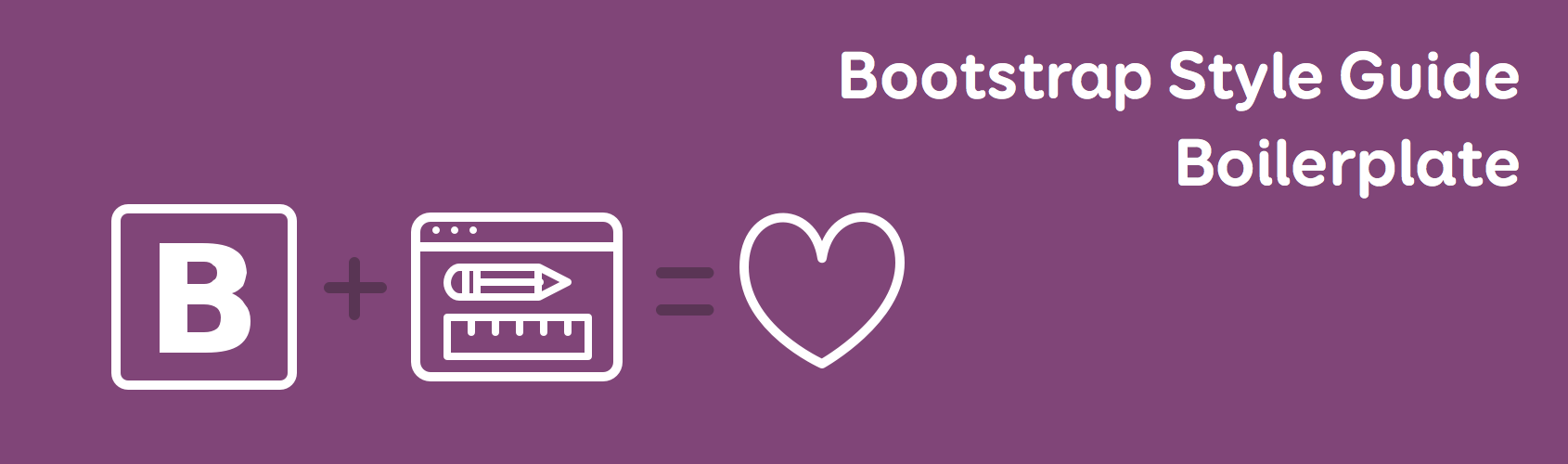
Style-Guide-Boilerplate Bootstrap Edition
A starting point for crafting living style guides for Bootstrap-based projects.
Based on Brett Jankord's Style Guide Boilerplate
Note: Sample patterns have been included in the demo. Your site will have it's own unique patterns.
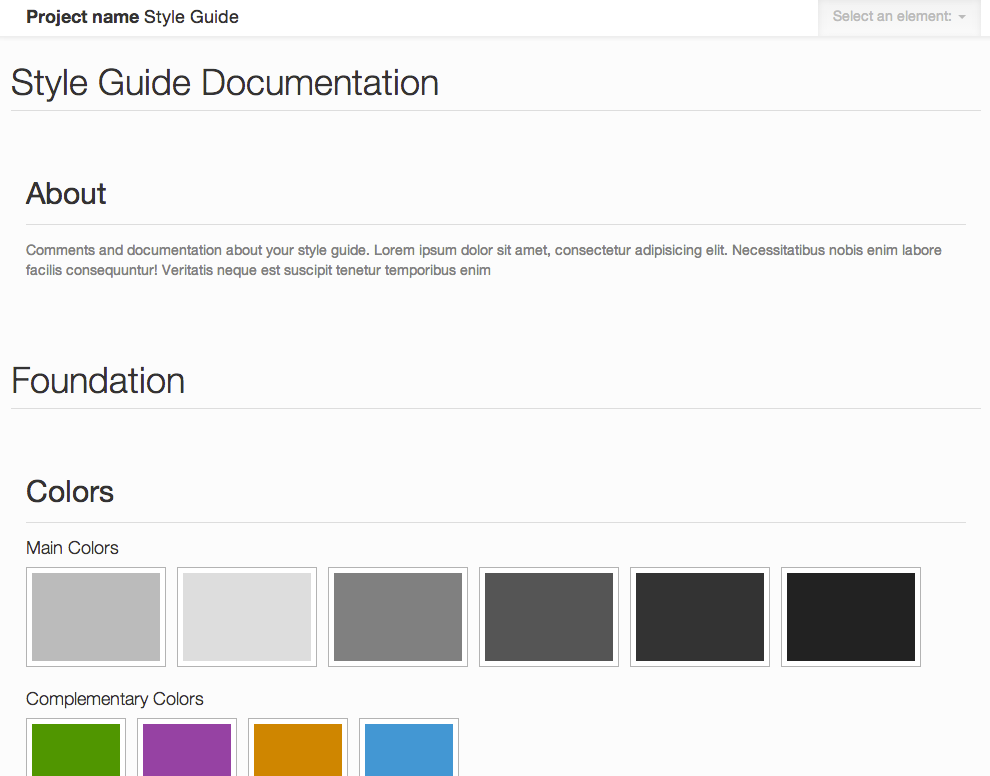
Getting Started With Style Guide Boilerplate
Download the Style Guide Boilerplate
You can clone, fork, or download the repo from GitHub. Once you have the files for Style Guide Boilerplate, you'll create a directory on your site for them.
Set up your project name
Open the index.php file, and look for line 2, where it says:
$project_name = "Project Name";
Put your own project name between the quotation marks
Hook up your own CSS into the style guide
In the <head> of Style Guide Boilerplate are custom styles for the boilerplate itself. These have all been prefixed with sg- so they hopefully shouldn't cause any conflicts with your website's own styles.
Below the custom styles for the boilerplate, you will add in your own custom stylesheet(s) which you use on your live site.
<!-- Replace below stylesheet with your own stylesheet -->
<link rel="stylesheet" href="css/theme.css">
Set up a directory on your site for the style guide
I recommend creating a directory named style-guide in your site's root directory. I think it would be awesome if I could go to anysite.com/style-guide/ and check out that site's style guide.
Upload the Style Guide Boilerplate files
Style Guide Boilerplate is currently PHP based so you will need a server that supports PHP. Just upload the files from the GitHub repo to your newly created directory and your almost done.
Review your live site CSS
You should be able to go to yoursite.com/style-guide/ and see how your live site's CSS affects base elements.
The last step is creating your sites custom patterns/modules.
Create custom documentation files
You can create an intro or other documentation files. Just create an html file with the contents, styled in html, and upload the file as document-title.html into the docs directory inside of your style-guide directory.
Configure foundation elements
The boilerplate comes, by default, with guides for colors, typography, and a visible bootstrap basic grid. You can edit these or add new ones for things such as textures, icons or imagery, also by creating an html file and uploading to the foundation dir.
Setting up color swatches
The sample file comes with the bootstrap primary and brand colors pre-configured. But to include the ones in your bootstrap theme, you can use the styleguide.less file included in this package. It is set up to import your bootstrap variables, and when compiled, will generate the appropriate swatches. Make sure the import path at the top of the file is correct before compiling. If you need more colors, feel free to add more classes to the .less file.
Setting up font stacks
The boilerplate comes, likewise, with predefined classes for primary and secondary Bootstrap font-family declarations
Create custom base styles patterns
The boilerplate comes with many bootstrap elements built in, such as buttons, breadcrumbs, alert messages, etc., but you can customize them by adding, deleting or modifying the files within the markup/ directory
Save the file as pattern-name.html into the markup/patterns directory inside of your style-guide directory.
You should now be able to see the new patterns at yoursite.com/style-guide/
Licensing
Style Guide Boilerplate Bootstrap Edition is licensed under the MIT License
Questions? Comments?
The guide was forked and is maintained by Kemie Guaida. It is a work in progress. There's lots of things that need to be fixed and cleaned up, but it is good enough in it's present state and can hopefully be useful.
If you have questions or suggestions, you can open an issue here at github, or ping me via twitter@kemie
Additional Resources
Original Style Guide Boilerplate
Bootstrap documentation Front-end Style Guides